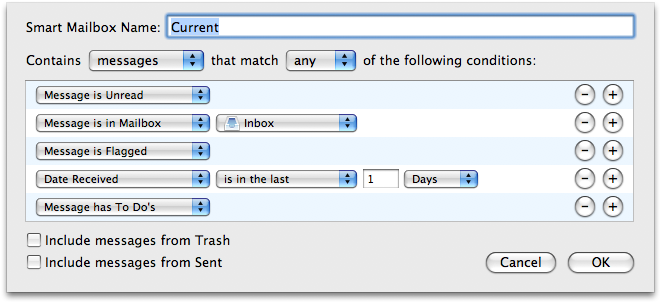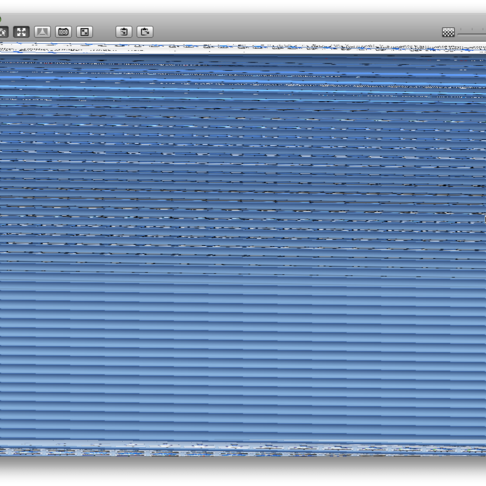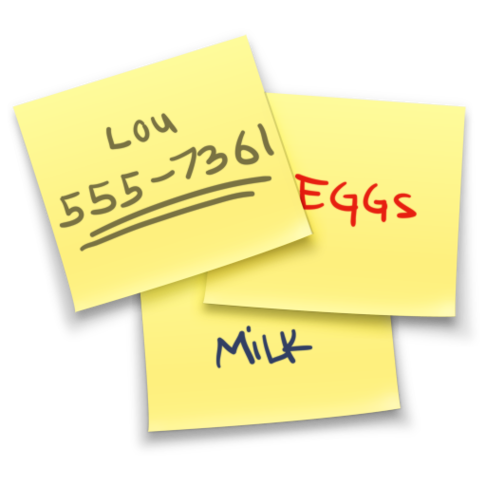I've written about this earlier but instead of translating that lengthy blog about handling large amounts of mails, I thought I'd write a smaller version in English here. The reason for this is that Daring Fireball just wrote about handling emails via just an inbox and archive mailbox.
While I don't have so few mailboxes, my "system" would be easy to use to alleviate the problems he is describing.
Basically, I have decided what kind of messages that are of interest to me. I get about fifty to a hundred mail messages each day of varying importance. So basically, out of all these messages, the important ones are:
- Unread mail
- Flagged mail
- Mail in the inbox
- Mail with to-do's
- Recent mail
So, with this in mind, I've created a smart mailbox that I call "Current". This is my home in Mail. I've set mails unread count dock badge to show unread mails in this mailbox and this always shows me a snapshot of everything that is important to me.
The most important part is that I can still continue to use filters to automatically funnel mails to special mailboxes, which is important to me. I have a number of rules set up that saves mails in special mail boxes - such as mail from specific people or groups in my address book, but also mail that are related to order confirmations and such.
So I can't count on the inbox alone. But this smart folder has really done wonders for me. At any given time, I have top 50 mails in it, and that's when most are unread. When I read a mail that I want to keep in this mailbox for further processing later, I flag it.
Obviously, this rule could easily be altered to incorporate mails from a "Flagged" mailbox where mail on the iPhone have been moved. I mark mail on the iPhone unread that need further processing back on the desktop, but that's me.
Hopefully this can give some pointers for people that want to manage their inbox.